New webhooks performance report and create email banners using HTML
We’ve introduced a new report to measure your webhooks performance and added new features that allow you to create email banners using HTML, and display refund payment providers in the Returns Portal.
New Features
📊 Analytics
Webhooks Performance Report
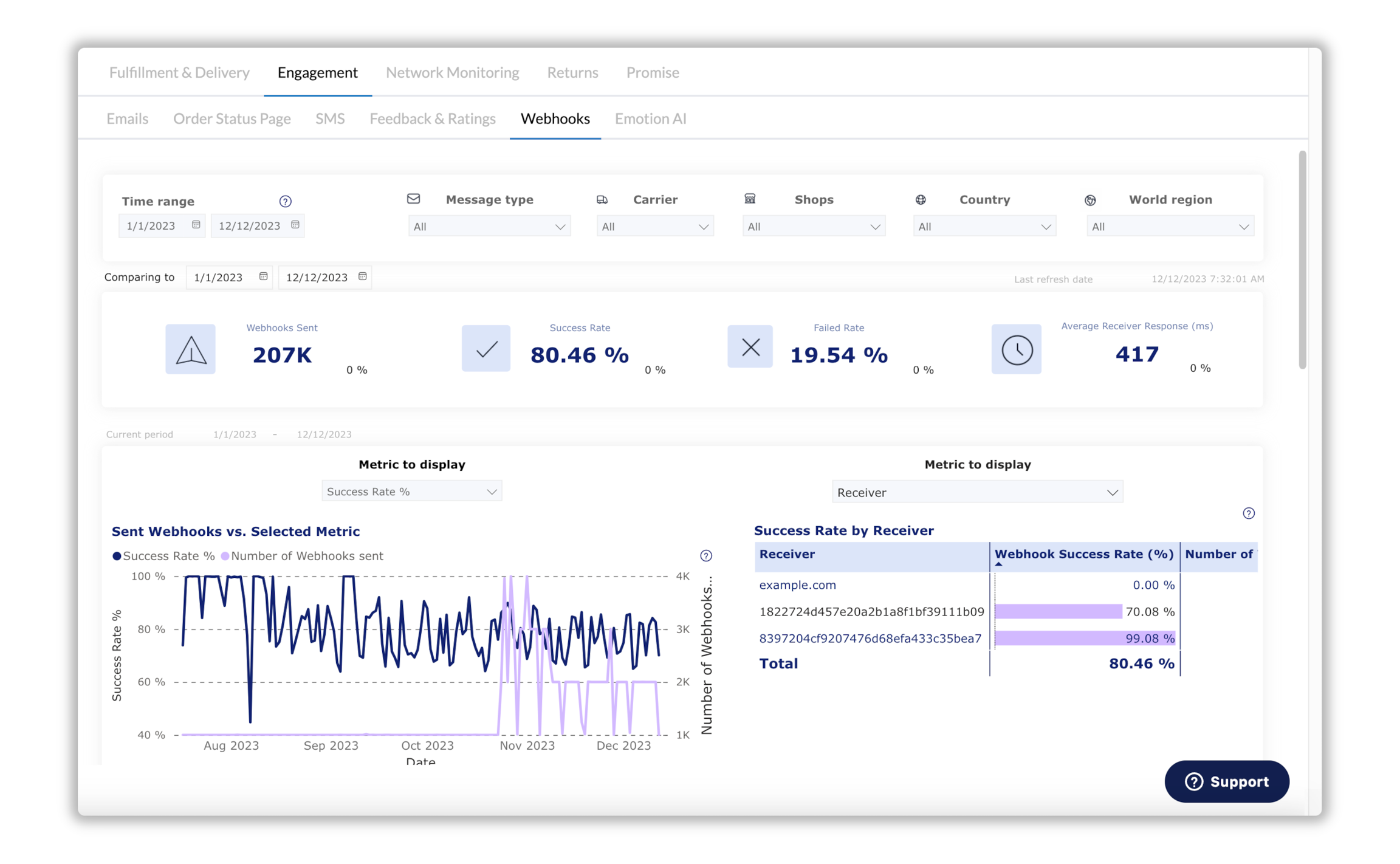
📣 Campaign Manager
HTML Content Type for Email Campaigns
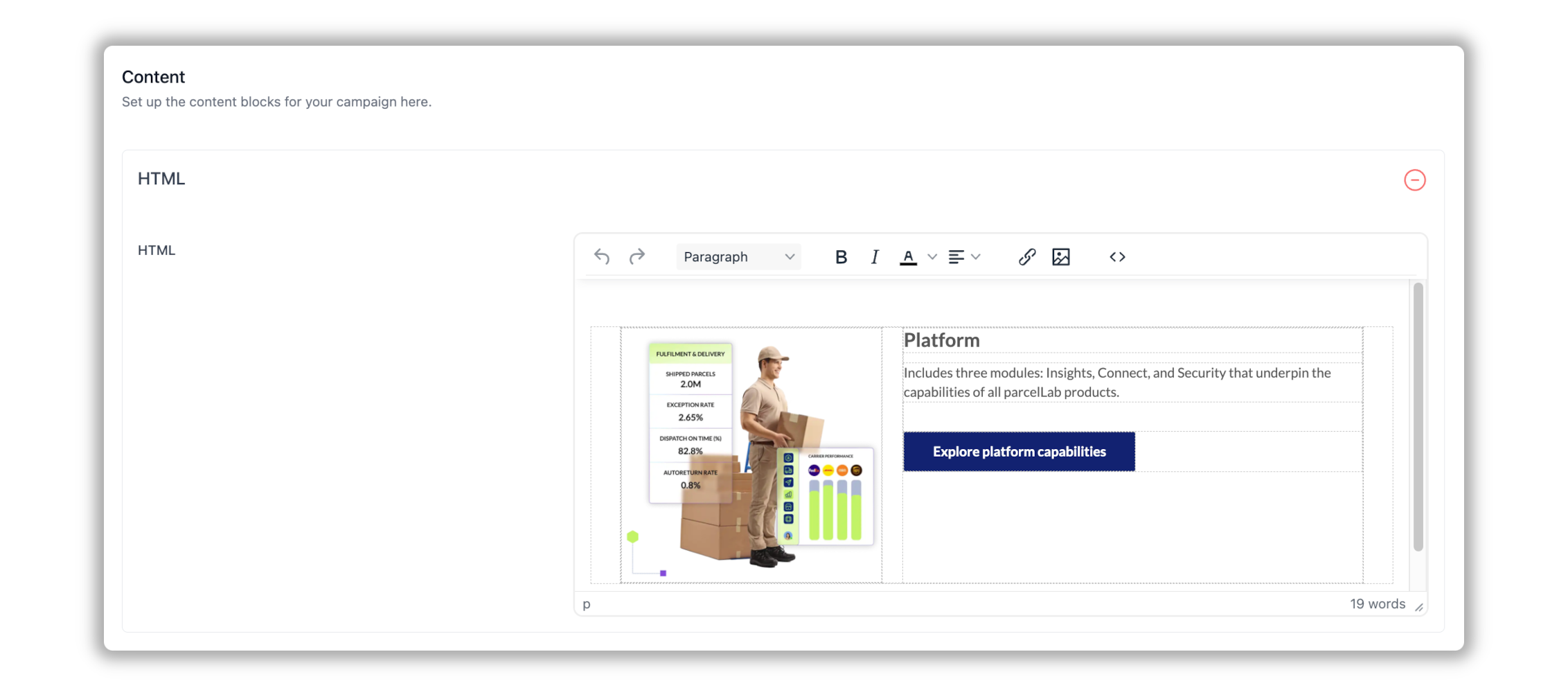
🔄 Returns Portal
Display Refund Payment Provider
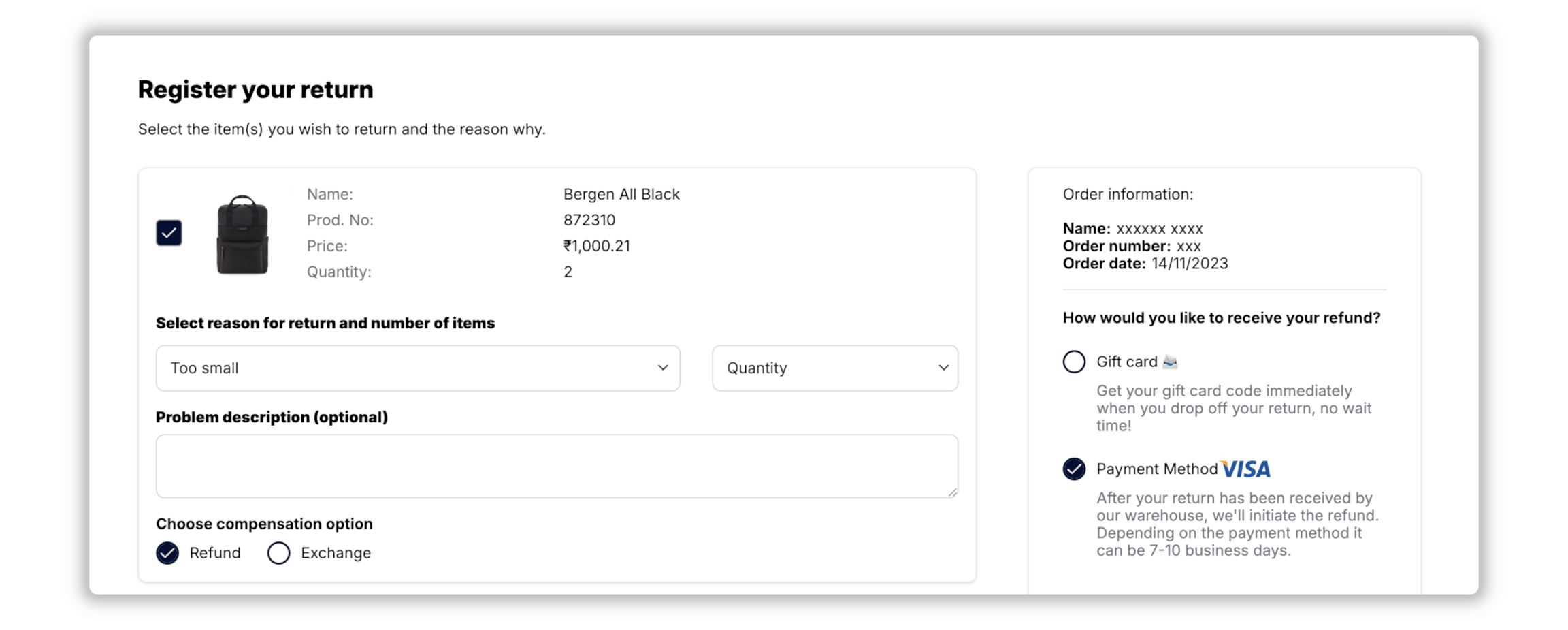
Explore More Features
Previous ReleasesPreviousMore campaign banner slots on the Order Status page and new Returns Portal featuresNextPromise self-service configuration and Claims Manager feature
Last updated
Was this helpful?


