Carrier Integration
At parcelLab, we can integrate with any carrier, in any country, in any language to bring you worldwide coverage with all available carrier options.
Overview
This documentation is meant for freight and home delivery carriers, not for courier, parcel, and express deliveries.
Use these guidelines to assist in setting up a new carrier interface where needed.
If the carrier already features some means of providing status information, please do not follow the information in this guide as parcelLab will integrate with the carrier. If there is already an interface via API, push/webhook or file-based, please fill in our contact form and we'll get back to you.
The goal of this integration guide is to show how carriers can send their relevant status data to parcelLab. This covers discrete scans during the delivery, which represent the information usually shown on an Order Status page. It also includes a tour plan for the last mile of the delivery, where the individual stops of the truck are listed. During last mile delivery, the truck can send its current geo coordinates.
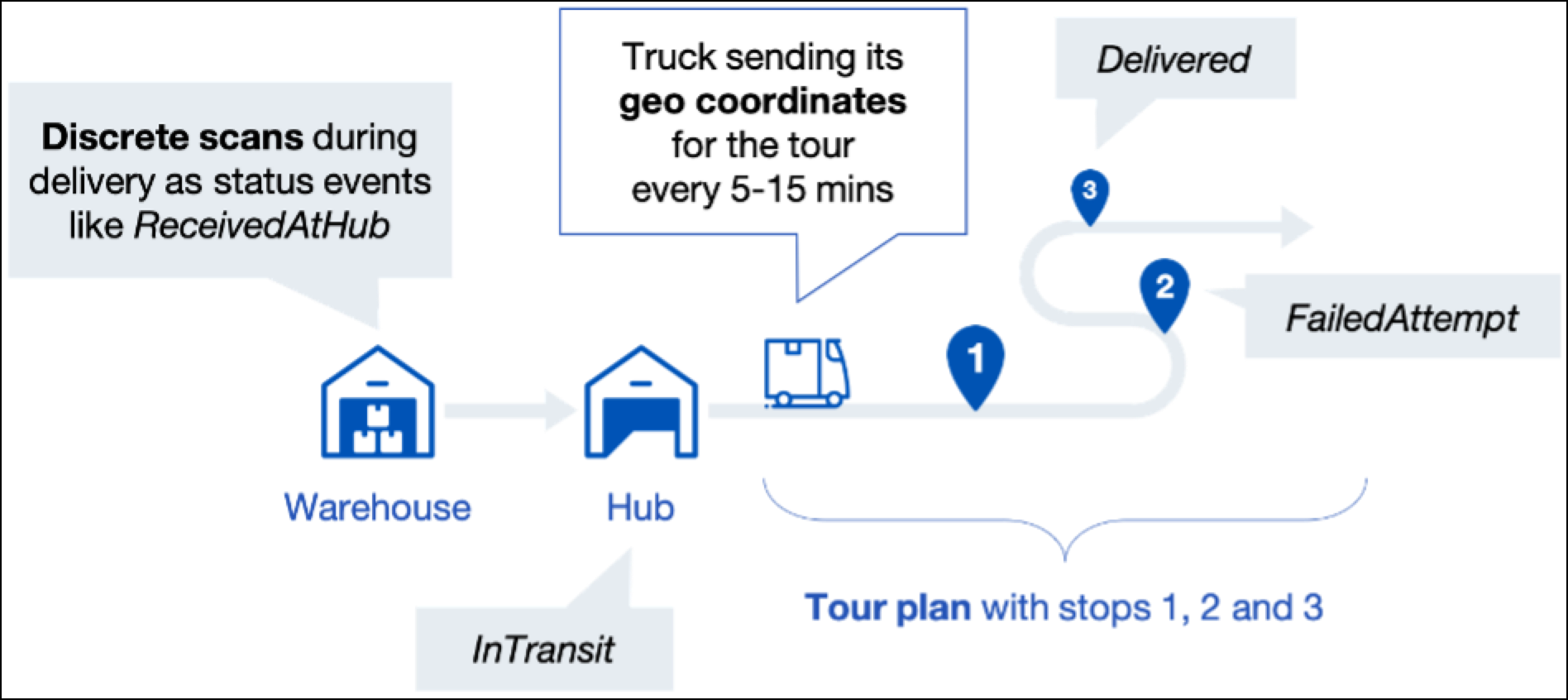
Carrier Integration Checklist
Use the following steps as a checklist when you need to integrate a carrier:
Decide how you want to send your data to parcelLab. You can send your data via the parcelLab API or file-based via SFTP.
You will need credentials to send data for SFTP (server, username, and password). Please fill in our contact form and we will provide the relevant credentials.
Your system will already have scans and status events, which you can see as well with the setup described.
Typically, you will not have the scheduling where you decide in what time window the goods will probably be delivered as an event (that is: this will be an additional event to be provided to parcelLab).
After this is completed, you can look at how live geo tracking works. First, you will have to link every order/shipment to a tour so parcelLab knows what order is on which truck. You can either tell us your tour plan, or book an order onto a tour by extending the scan/status event.
Finally, you start sending the geo coordinates of each truck every few minutes.
We recommend going through the list in the order displayed as the individual steps build on each other.
Carrier Integration Setup
View the following topics to help you set up a carrier integration:
Find out how to get the data from the carrier to parcelLab.
Learn about the scans and other status events during delivery.
See how our live geo tracking provides status updates for the live position of the truck during the last mile.
Last updated
Was this helpful?