New Benchmarking analytics and extended status model
We’re excited to announce our new proprietary Benchmarking to assess your carriers and communications, added a field to show the article brand on the Order Status page, and extended our status model.
New Features
📊 Analytics
Benchmarking Dashboard
📦 Order Status Page
Display Article Brand
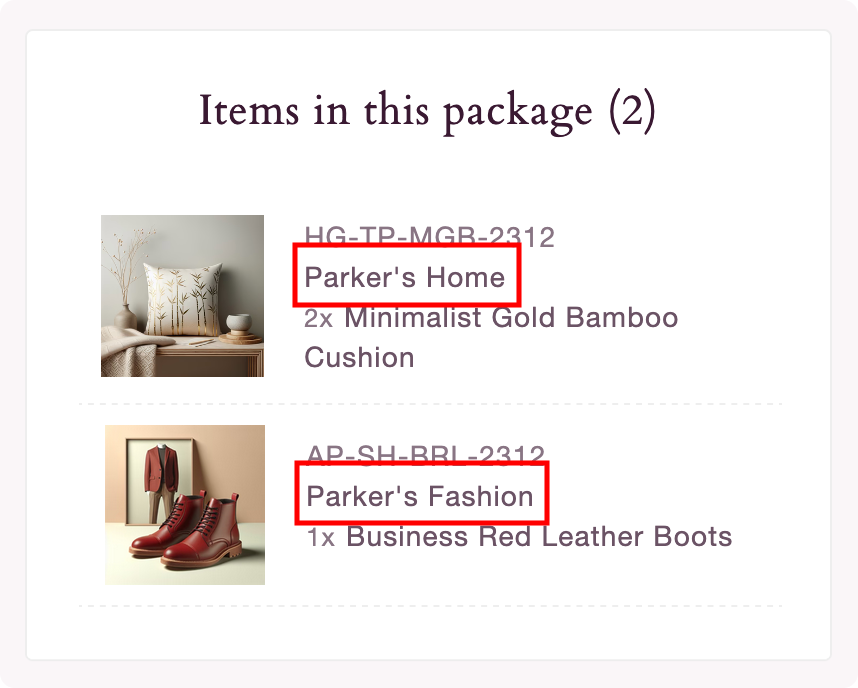
🔗 Connect
Force Majeure Status Model Update
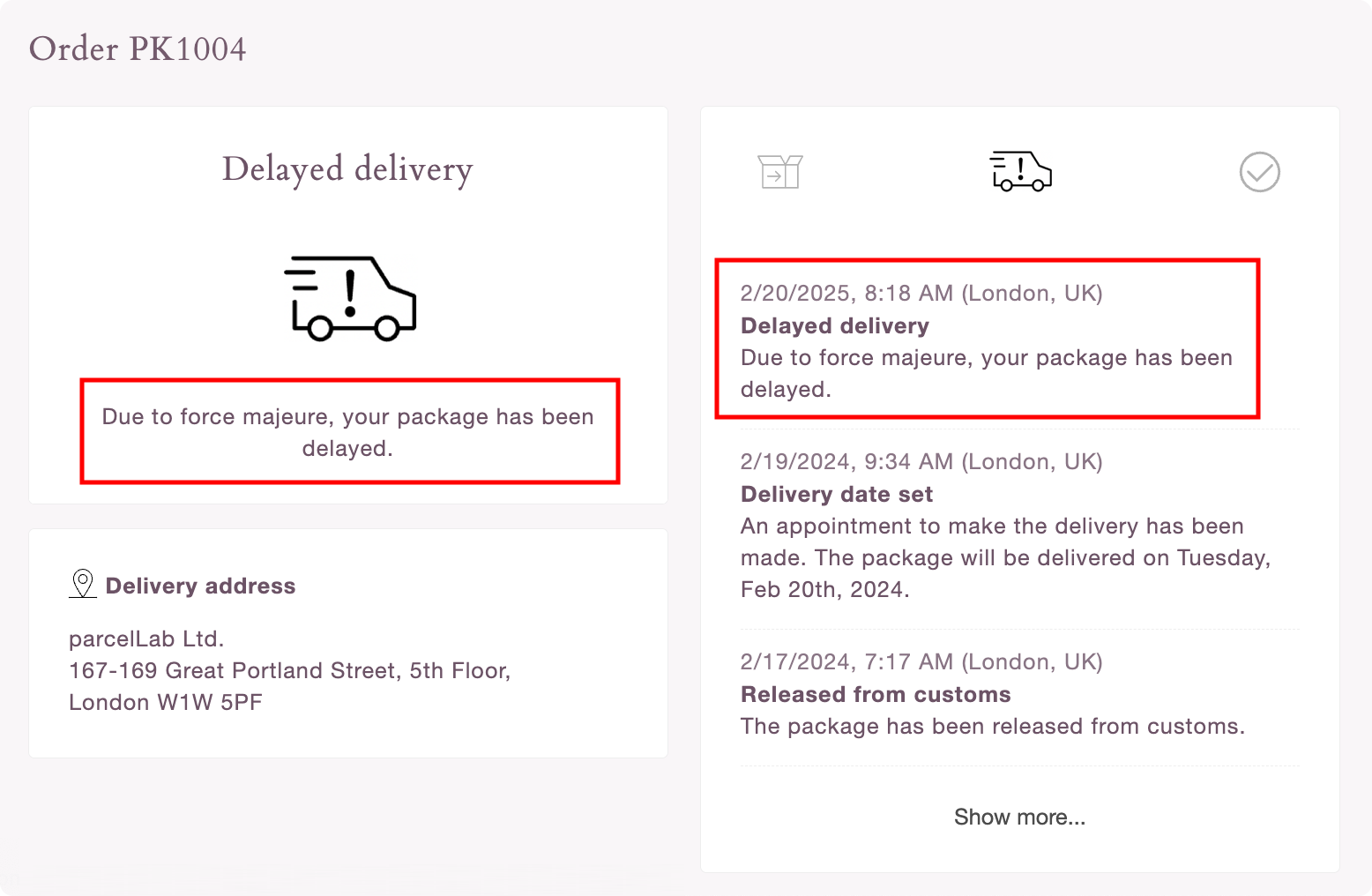
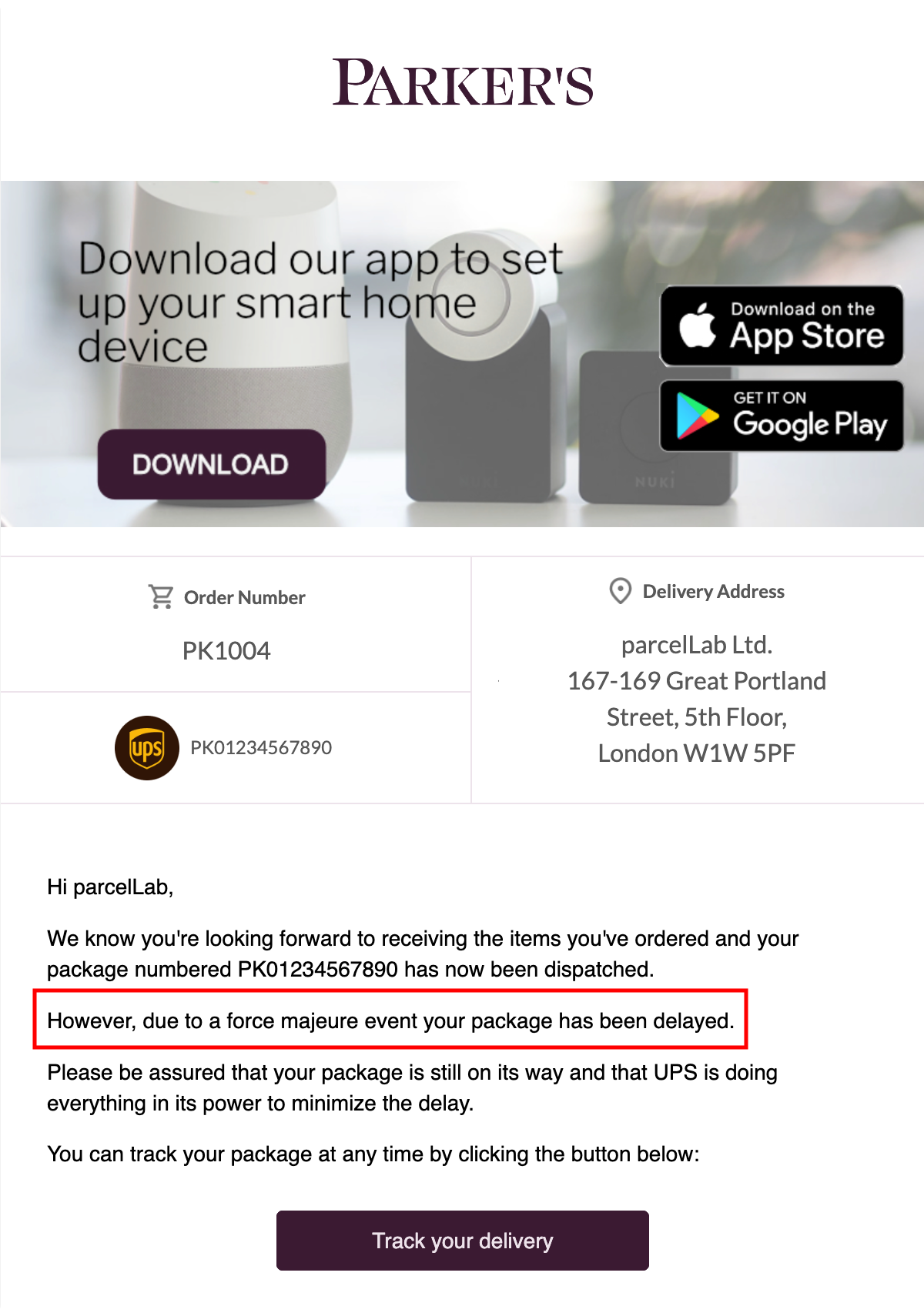
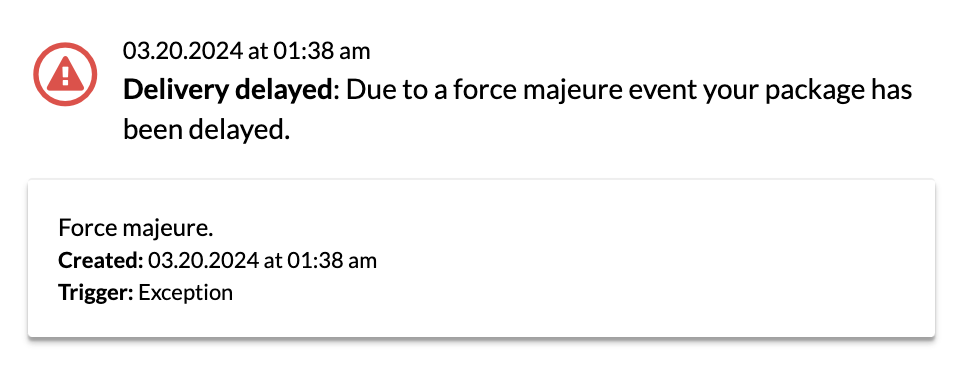
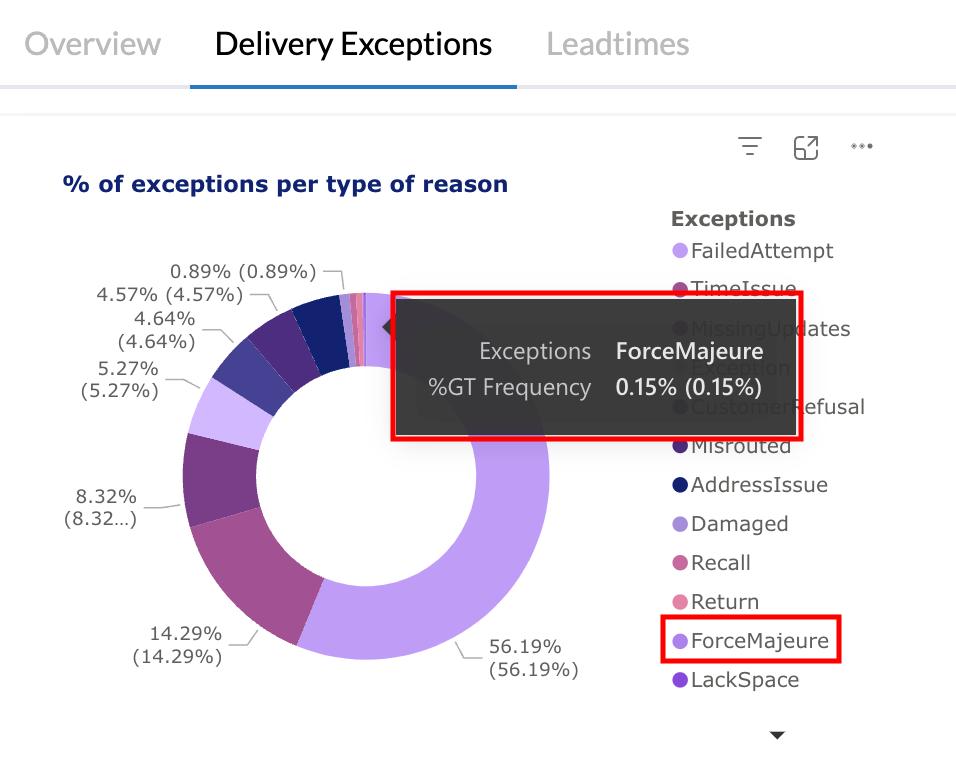
Explore More Features
Previous ReleasesPreviousSMS opt-in on the Order Status page and campaigns for the Returns PortalNextCampaign Manager usability improvements and Klaviyo integration
Last updated
Was this helpful?






